How To Protect Your USB Pen drive With Password
Method To Protect USB Pendrive With Password Using BitLock
Step 1. First of all, insert USB Pendrive into your computer.Now right click on the drive and select Turn on BitLocker.
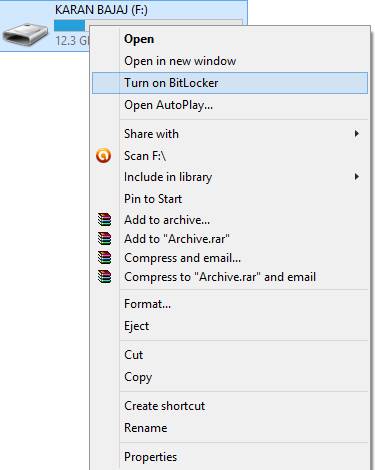
Step 2. Now click on Use password to protect the drive. Now enter the password you want to set in both the password fields.
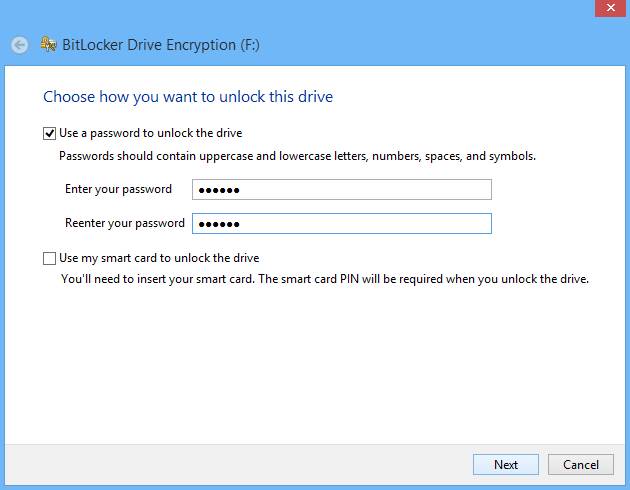
Step 3. Now click on next and next and print or save the key for future reference.
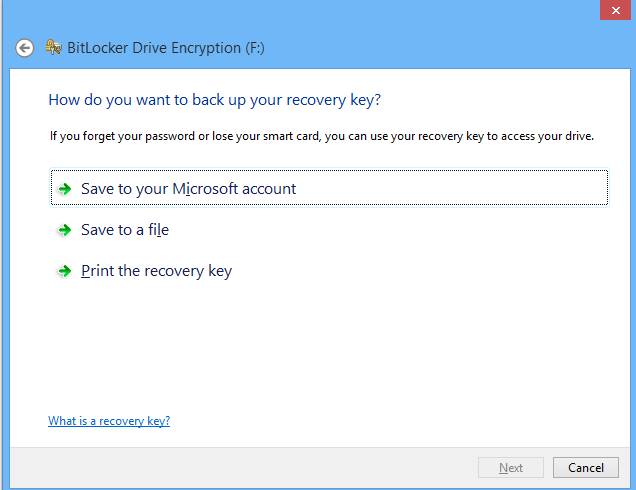
Step 4. Now encryption process will start and your drive will get secured with the password that you have set.
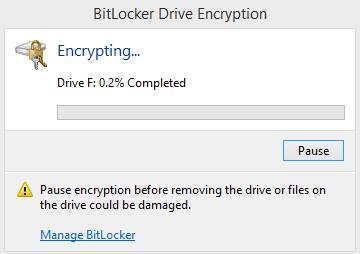

No comments:
Post a Comment